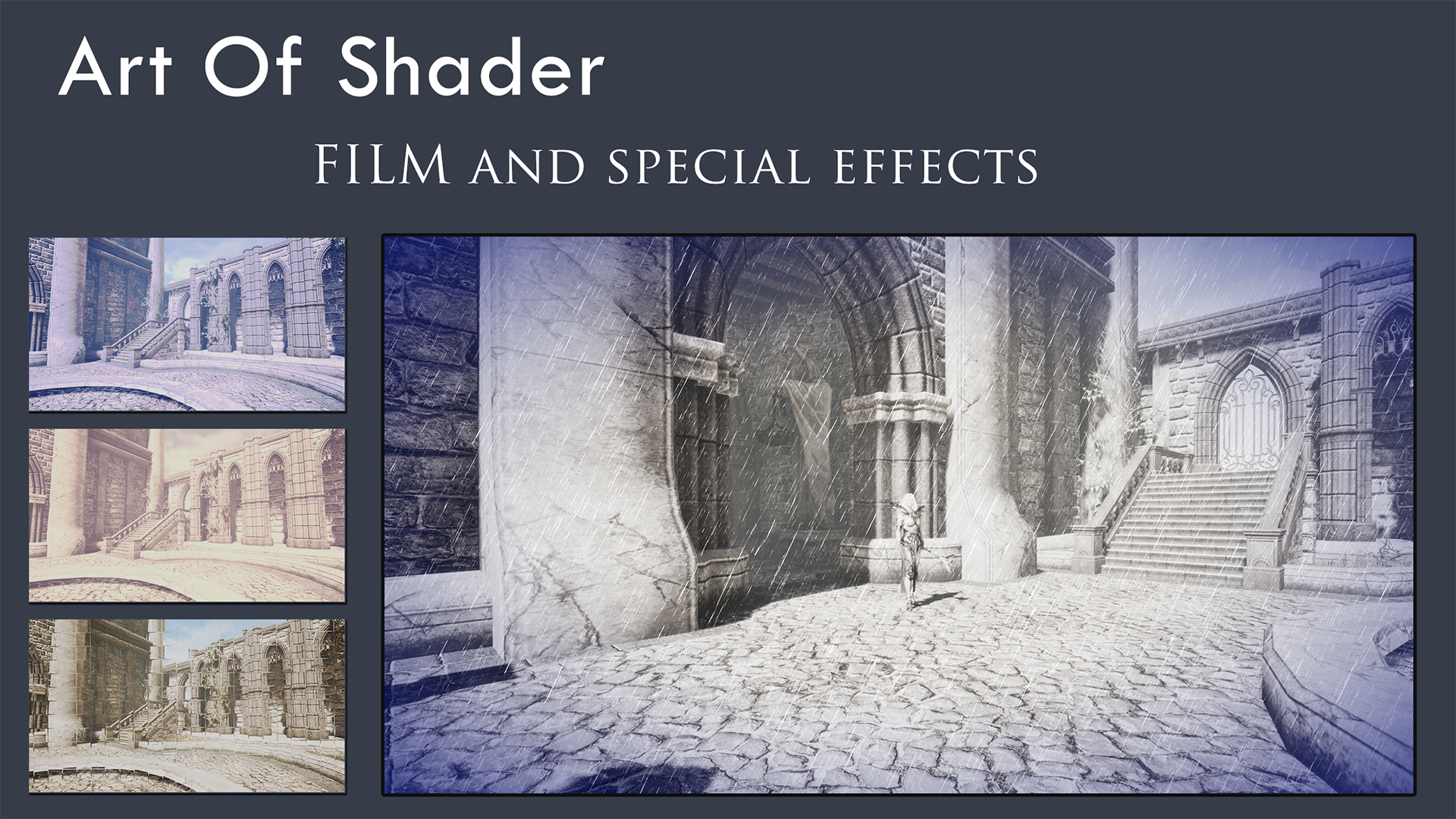
Art of Shader - Film and Special Effects is a pack of 47 Post Process Blendable Materials that you can customize and tweak to give a desired post process effect to your scene. The Blueprint Actors facilitate the easy combining, blending and grouping of the Post process materials based on certain common properties. From simple color tone effects including SplitTone, LinearTone, ColorShift, ACESToneMapping and Sepia, to advanced special effects including RainShader, Wobbly, DisplacedGlass, Ripple, Camouflage, NightVision and many more, choose, combine and customize via the parameterized material instances to suit your style.
Please Note : Assets displayed in the Images are for demonstration purposes only are not included in this pack.
Trailer Video : https://www.youtube.com/watch?v=bGBKn4-K3rQ
Discord Link : https://discord.gg/DmZZbCj
Playable Demo: https://athiangames.com/projectfiles/aosfsedemo.zip
Shader Preview: https://www.youtube.com/watch?v=XizkkpT225Q
Technical Details
Features:- 47 Parameterized Post Process Blendable Materials.
- AOS Blueprint Actor for easily combining and grouping multiple Blendable Materials based on common properties.
- Localization allows you to apply the shaders only to certain objects, or exclude certain objects from given effects, via custom depth stencils.
- ScreenSpace Localization lets you split the screen based on user defined shape and size, and apply multiple Blendable Materials simultaneously at different parts of the screen.
- Separate out the MainObjects placed in the environment from the Background via SceneDepth. Apply different shader combination simultaneously to your main environment and background scene.
- AOSRuntime Blueprints and Widgets, including Dynamic UMG Based Color Wheel allows you to tweak and modify the post process materials at runtime.
Number of Blueprints: 4 + 2 Tutorial Blueprints
Number of Materials: 47
Number of Material Instances: 49
Number of UMG Widgets: 8
Supported Development Platforms:
Windows: Yes
Mac: Yes
Documentation: https://docs.athiangames.com/doc_artofshader














