- Marketplace Link
- https://marketplace.online-leaks.com/product/actor-waypoints
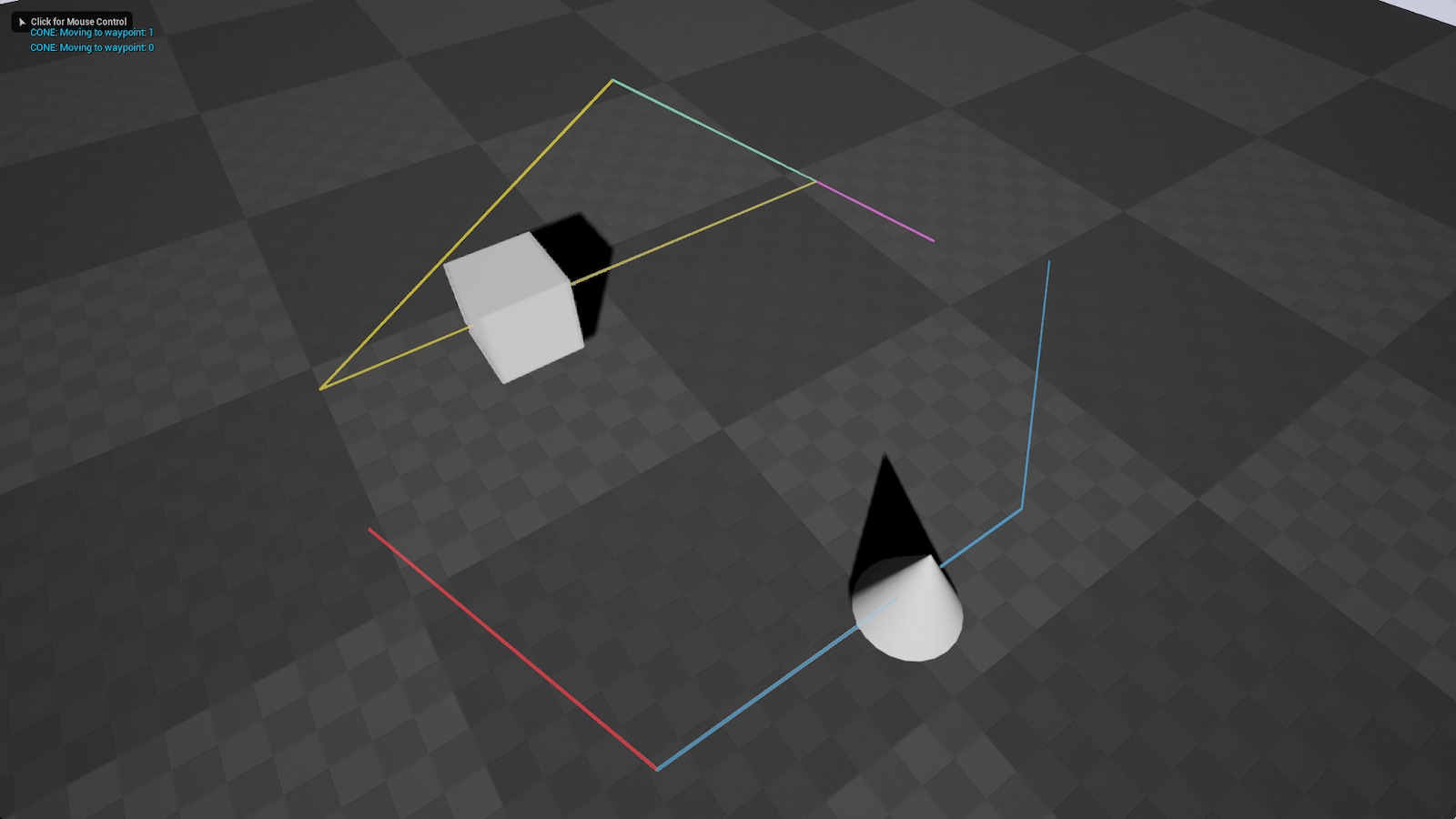
Preview: vimeo.com/160807898
Quickly get actors in your scene moving for simple motion or pre-visualization, tutorials included. Learn the fundamentals of blueprint-based actor translation, rotation, movement smoothing, line visualization, and event triggering by examining the well-organized and commented blueprints. Feel free to grab chunks of the blueprints and do whatever you want with them.
Drag and drop target points into your scene, snap a waypoint component onto each of your movable actors, and add waypoints by selecting target points by name or selecting them directly in the level. Accept the default or set the time or speed each actor will take from waypoint to waypoint. Enable looping to make an actor continue around waypoints indefinitely.
To see travel lines, snap the waypoint visualizer component onto your actor and customize line color, duration, and thickness. The waypoint visualizer provides editable line colors for different stages of each actor's movement (move to first waypoint, waypoint to waypoint, and loop) and draws them in the level during play.
Do anything enabled by blueprints as actors travel by using waypoint change and movement complete events (requires blueprinting, but entirely optional).
List of Features:
* Waypoint List Construction
* Smooth Movement Between Waypoints
* Time Between Waypoints Editable
* Speed Between Waypoints Editable
* Starting Delay Editable
* Auto-Rotation Toggle
* Waypoint Visualization
* Visualization Coloring Editable
* In Place Enable/Disable Toggles
* Change Waypoint Event
* Finished Moving Event
Technical Details
Blueprints:* Waypoint Movement Actor Component
* Waypoints Visualizer Actor Component
* Example Actor Using Waypoint Events
* Example Inheriting Actor Component
* Waypoint Data Structure
* Waypoint Pair Data Structure
* Actor Waypoints Basics Tutorial
* Actor Waypoints Visualization Tutorial
Maps:
* Evented Actors In Motion Demo
Textures:
* Tutorial Thumbnail
Intended Platforms: All
Platforms Tested: Windows
Documentation: All editable properties have descriptive tooltips so you know exactly what they do. The blueprint code is clean and well-commented so you can easily dig into the details of the blueprint code if you wish. This is also intended to be a study project that you can learn from, so feel free to pull out, re-use, and modify any parts of the blueprint code you want and customize into your game or product at will. By looking at how the components are laid out and use attributes from user-editable fields, toggles, and references you can build your own blueprint products. Have fun!
