- Marketplace Link
- https://marketplace.online-leaks.com/product/blockout-tools-plugin
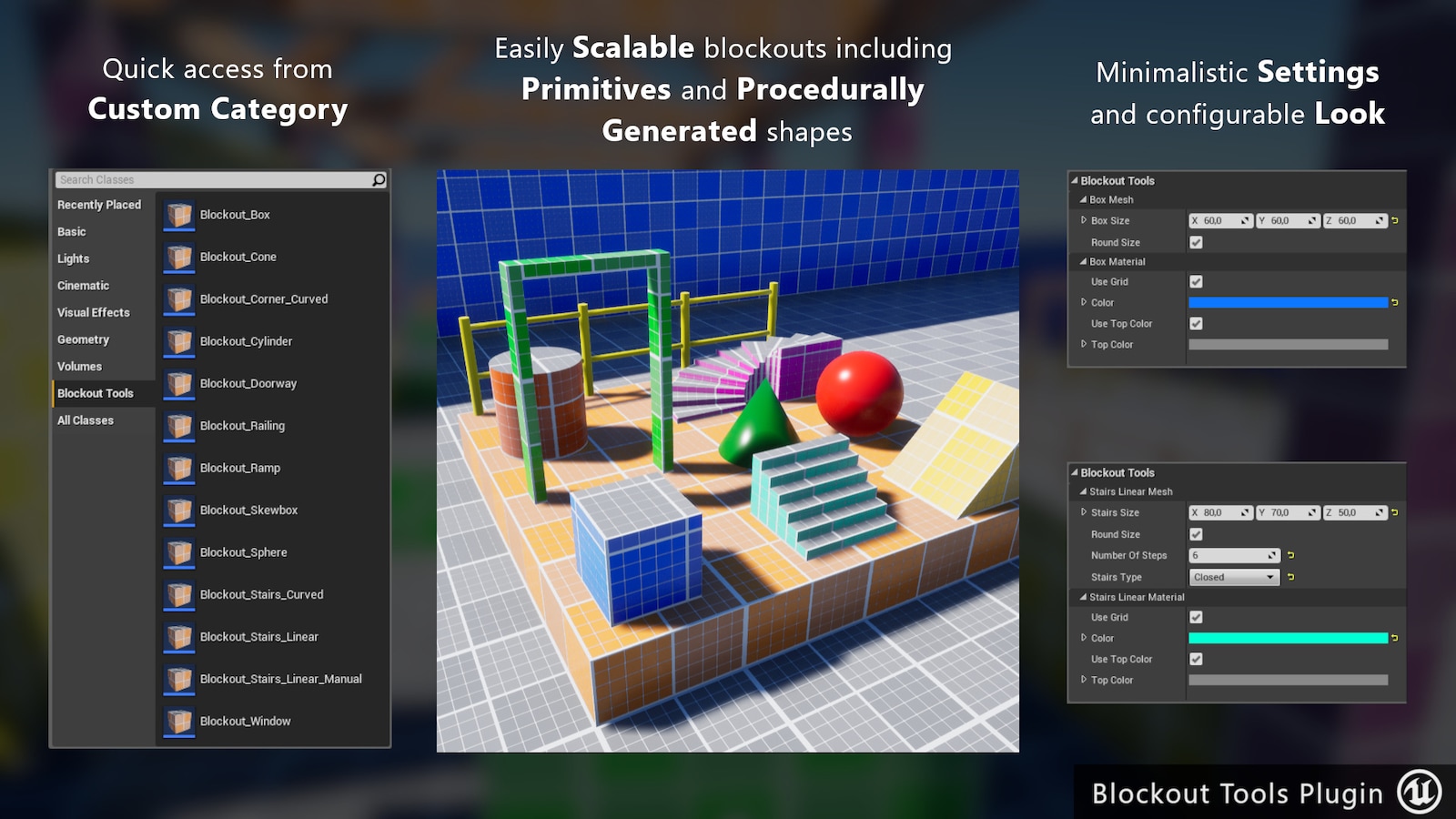
Blockout Tools is a lightweight and extremely easy to use set of tools to quickly block out / greybox your levels in Unreal Engine 4. It consists of various primitive elements with convenient scale and transform controls and custom triplanar grid material to ease the level design workflow.
Check out my other plugins & assets here.
***Monthly Unreal Engine Sponsored Content product for December 2020***
Video Demonstration #1
Video Demonstration #2
Important note: this is not a modelling tool, the intended usage is to blocking out levels. Does not currently support boolean operations. Also please be sure to check out an example map at "BlockoutToolsPlugin Content/Maps".
Blockout element types:
- Box
- Cone
- Corner Curved
- Cylinder
- Ramp
- Skewbox
- Sphere/Hemisphere
- Stairs Curved
- Stairs Linear
- Stairs Linear Manual
- Doorway (v 1.1)
- Railing (v 1.1)
- Window (v 1.2)
- Tube (v 1.3)
- Corner Ramp (v 1.41)
How to use:
- Select new "Blockout Tools" custom category in Place Mode
- And just drag blockout types onto your level
Technical Details
Features:- Easily scalable elements with either Vector 3D Widget or inside Details panel
- Super quick access to Blockout elements from new custom category in Place Mode
- Self-explanatory settings
- Configurable look and color of blockout types
- Local-aligned triplanar grid material which supports object rotation
- Support for custom materials
- Lightweight
- 15 blockout types
- Can save a lot of time
Code Modules:
- BlockoutToolsPlugin (Runtime)
- BlockoutToolsEditorPlugin (Editor)
Current Version: 1.44
Number of Blueprints: 17
Number of C++ Classes: 1
Network Replicated: Yes
Supported Development Platforms: Win64, Win32, MacOS, Linux, Android (Should also work for other platforms)
Supported Target Build Platforms: Win64, Win32, MacOS, Linux, Android (Should also work for other platforms)
Documentation: https://dmkarpukhin.com/blockout-tools-plugin/documentation
Forum: https://forums.unrealengine.com/unreal-engine/marketplace/1711938-blockout-tools-plugin



