- Marketplace Link
- https://www.patreon.com/JakubW
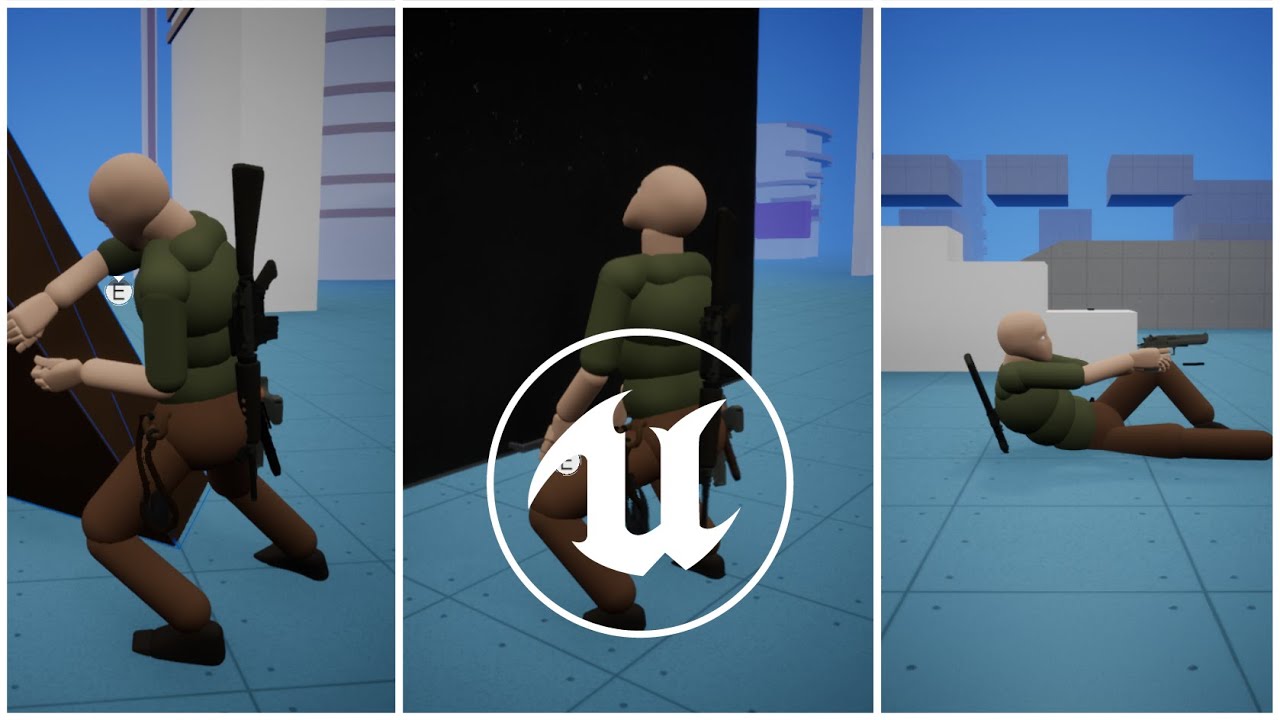
What's new in version 2.3:
1) added back the grandes system from 4.26 version.
2) New reload animations have been added for individual rifles
3) New more detailed recoil animations
4) New overlay poses prepared for a specific weapon model - Previously, the overlay poses was prapared only for M4A1 rifle model. Now there are several of them.
5) New rifle picking system
6) New sniper rifle system - Now the crosshair is generated by postprocess material. Additionally, has been added a non-linear projectile trajectory , which means that with the distance from the target, the final hit will be lower than the center of the crosshair.
7) New Crosshair for Bow - Previously it was a UI crosshair now it is trajectory prediction just like holding a grenade.
8) New torch lighting system
9) Additive animations prepared for Crawl System (previous ones were not compatible)
10) Added a new overlay poses system specifically for the Crawl System. This makes the pose more natural.
11) Added icons for blueprint assets to make them easier to find and catalogy
12) New control rig used for crawl system - spine adjusts to the ground to simulate lying on the ground (Experimental !!) | Power IK is required
Fixed bugs:
1) Fixed 'anim slot' montages for lay back system
2) Fixed picking up magazines - 'notify event' problem related to "overlay poses" being separated from the new file
3) Overlay poses issues while climbing - Bug related to holding items such as a rifle while climbing
4) More extensive condition to start crawling
5) Fixed bug with holding items when switching overlay - When switching from, for example, Bow to Binoculars the bow became invisible
6) Fixed a bug with dealing damage to AI. The damage was too great
In this version, not all animations will be included in the project. Animations like Stealth Finishers come from the UE4 marketplace - OpenMarketplace In order for it to look like on a video, you need this package, which must later be uploaded to the project (I will present this process in a separate material). Without these animations, the project will run normally.
Additionally, you need the 'Power IK' plugin, which is currently free on the marketplace - OpenMarketplace It needs to be installed on the 4.26 engine.
How to reimport animations form Stealth Finishers Pack to project:
Edit: From this version, please do not edit the animation curves, now you only need to replace the damaged animations with the original ones.
Edit (Ver 2.2): I used other animations from anim pack from marketplace - Ultimate Traversal Anims by RamsterZ. I broke this animations but if you want to import orginal , buy this pack , export choosed animations to fbx and reimport to the project.
This update is fairly modest but adds some new features and improves some other systems.










