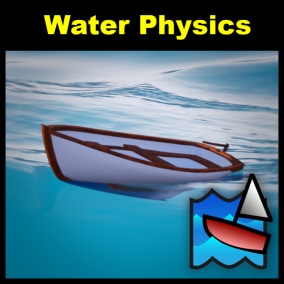- PRESENTATION VIDEO
- CARRY A PHYSIC VEHICLE VIDEO
- CARRY AN ADVANCED VEHICLE
- USE EPIC BUOYANCY VIDEO
- DOCUMENTATION
- DEMO
- WEBSITE
- The project features a ship master blueprint that can be used to create any kind of ship by replacing the static meshes and adjusting several parameters propellers and rudders configuration (outboard, double engine, single engine, single rudder etc)
- The ship can use physics or splines to move and can switch from one system to another in game.
- Ships also have an avoidance system when moving and can be programmed with a simple enumerator array. For example a ship can find a route to exit the harbour, find another route to transit to another place and enter in a different harbour, then repeat.
- Routes can be positioned using a spline
- Ships can find a route and go there using physics then switch to a spline based movement mode.
- We also included several ship static meshes and blueprints, already configured and a harbour creator blueprint using blocks.
- Harbour blueprint: to create different ports using a block system
Technical Details
Features:- Ship Master blueprint used to create child blueprints where you can replace the static meshes, add your own models, instanced static meshes, skeletal meshes etc.
- 8 different type of ships, from submarines, to ferry boats are already created, with custom made 3d models (made with Maya) and textured with Substance Painter
- Harbour master blueprint that can be used to create different type of ports, with a lot of details that can be reused in different maps or replaced very simply.
- Routes blueprint, like a track system that ships can use to move along a spline
- Visual Controls Blueprint: A classical steering wheel, compass and throttle lever, animated, that can be added to big ships or customized with different meshes to be used on any ship as child actor.
- BP_Radar: An actor used to create a radar minimap
- BP_Anchor system: An actor that can be attached to any ship or customized with a fully working winch, chains and that can stop the ship or change the way it steers.
- BP_Interface: drag and drop in the level to use the interface or remove it to remove the hud. Ship can also work without the interface looping along a spline
Input: Keyboard, Mouse
Network Replicated: (No)
Supported Development Platforms:
Windows: (Yes 64 bits)
Mac: (No - untested)
Documentation: Inside the project and here
Important/Additional Notes: The project is using the Water plugin for 4.26 engine but it only uses it for the water shader, not for buoyancy or movement. So the plugin can be disabled without any problem or can be used to replace the buoyancy made with blueprints