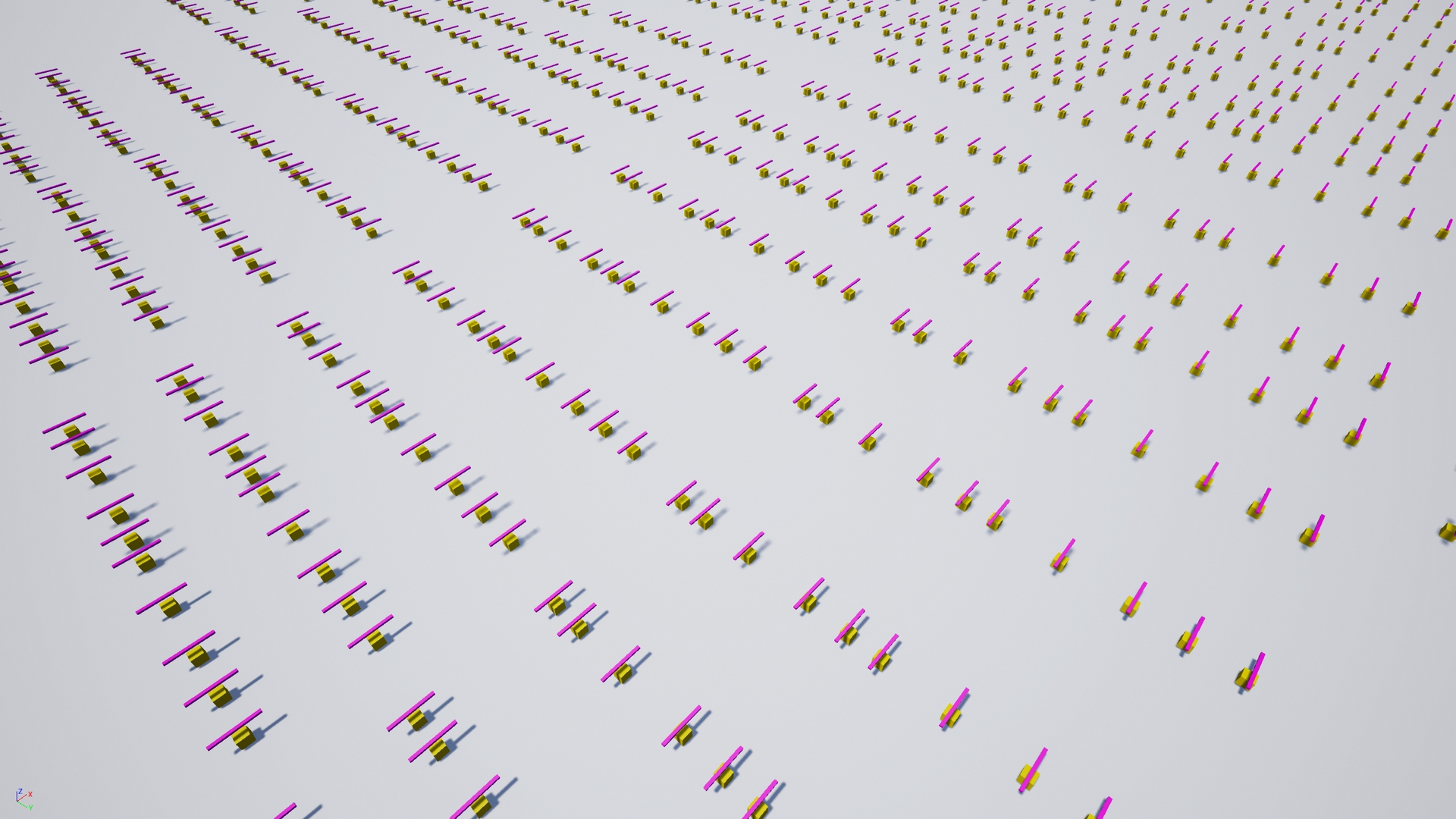
Demo Video
Free support for our products in Discord.
Fly Dream Dev OTHER ASSETS
Update 1.1.1 - Fixed crash issue with Niagara components.
World Director Actor - now work with World Composition.
The World Director Actor plugin is ideal for creating games that have a lot of busy actors in the world at the same time. The data of your actors, their location, scale, rotation will always be saved. You can model a whole world from thousands of busy actors. You can create a whole city with working mechanisms. Plugin is easy to use. There is support for multiplayer. All calculations are done on the server side.
This is a complex system for optimizing a large number of Actors in locations. World Director Actor is ideal for creating open world games of any size. You no longer have to think about optimizing actors that the player does not see at the moment and their work is not needed. On my system with an AMD 2700X processor, I hit 200,000+ actors at 120+ fps. When the character returns to the same location, the actors return to the world with the same characteristics (strength, name.).
Now I will explain how it works. The system is divided into 2 optimization levels that work simultaneously to achieve the best FPS performance. Moreover, the first level has an extended optimization complex.
Level 1 - if the actor is out of view of the camera, all its components and skeletal meshes are disconnected from rendering, and a set of optimization measures are applied, such as animation playback and tick frequency. It's all customizable. You can disable the tick altogether to improve performance. You do not need to calculate the laser beam from the weapon if it is far away. All this will be done by the World Director Actor.
Level 2 - if the actor is further from the character than you set in the settings of the World Director Actor plug-in, he is destroyed from the world, saving his data until you come closer.
At level 2, the actors cannot compute according to your code, but they don't need to. You will be able to specify which actors to optimize and which not.
All calculations for hidden actors in level 2 are done using multithreading for better FPS.
This plugin does not work with Pawn and Character, use the World Director NPC plugin for them.
Comparison with World Director NPC and World Director PRO
All plugins for optimizing your project:
- Loot Generator
- World Director PRO (included World Director Actor and World Director NPC)
- World Director NPC
- World Director Actor
- Population Control
- Foliage Assistant PRO
Disclaimer: don't forget this is just an optimization tool and you need to understand why you need it. For example, if all your actors are at the same point or very close to each other, then they will all be in the same frame, which means they all have to work and execute your code and there will be no optimization.
Technical Details:
Features:
- Level 1 - if the actor is out of view of the camera, all its components and skeletal meshes are disconnected from rendering, and a set of optimization measures are applied, such as animation playback and tick frequency. It's all customizable. You can disable the tick altogether to improve performance. You do not need to calculate the laser beam from the weapon if it is far away. All this will be done by the World Director Actor.
- Level 2 - if the actor is further from the character than you set in the settings of the World Director Actor plug-in, he is destroyed from the world, saving his data until you come closer.
- At level 2, the actors cannot compute according to your code, but they don't need to. You will be able to specify which actors to optimize and which not.
- All calculations for hidden actors in level 2 are done using multithreading for better FPS.
- On my system with an AMD 2700X processor, I hit 200,000+ actors at 120+ fps
Code Modules:
- AWorldDirectorActor(Type: Runtime)
- UWDActorComponent(Type: Runtime)
Number of Blueprints: 2
Number of C++ Classes: 2
Network Replicated: Yes
Supported Development Platforms: Win64
Supported Target Build Platforms: Win64
Documentation: Documentation, Discord
Example Project: Included
Important/Additional Notes:











